Figma Slides & Google Slides: Teammates, Not Rivals
Figma Slides & Google Slides: Teammates, Not Rivals
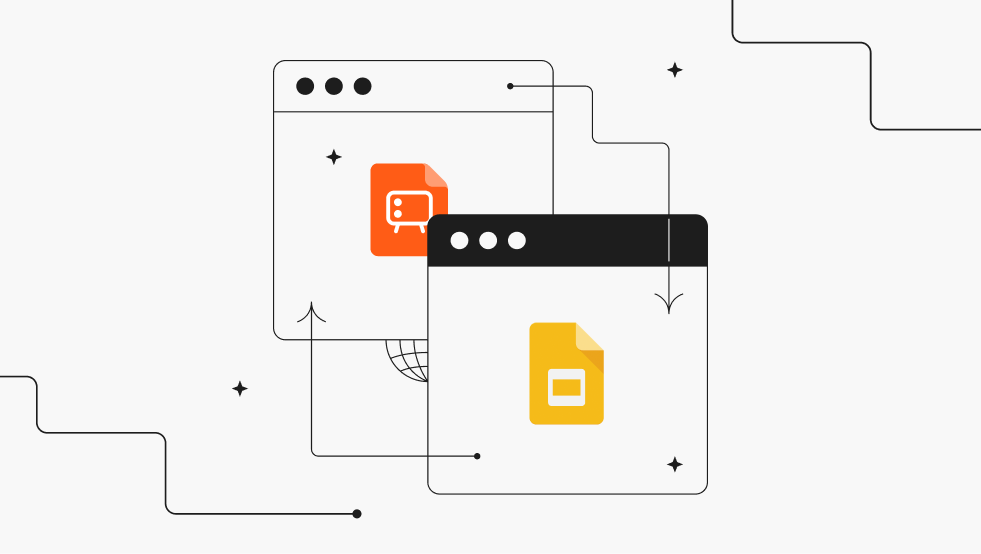
Complete the form and we promise to use your email only for good.
Decks. We’ve all seen them. Some of us write for them, others review them. If you’re like our designers, sometimes you have a love-hate relationship with putting them together. Recently, a hot topic for us hasn't been how we put them together, but where.
Some people live for the freedom of Figma, the clean grids, the perfect spacing, the ease of Auto Layout. Others just want to drop a logo in Google Slides, hit “share,” and call it a day.
We’ve lived in both worlds long enough to know: it’s not about which tool is better. It’s about what kind of chaos you’re trying to control.
When We Open Figma
We use Figma Slides when we want something to look good. A launch deck. A rebrand presentation. A partner pitch where we know someone will screenshot a slide and send it to the CEO.
Figma lets us stay in control of every detail: fonts, spacing, motion, hierarchy, and it's all in one shared file that actually behaves. The ability to toggle into design mode means our designers can work where they're most comfortable and let that work flow directly into slides without exporting and transferring them. It's got more horsepower and capabilities to make visuals pretty and data digestible, something we often find lacking in Google Slides.
But let’s be real: Figma is built for designers. If we handed a Figma Slides file to a client and told them to edit it to their needs, it would be like asking a toddler to operate an excavator (no offense). That’s where Google Slides comes in.
When We Use Google Slides
Google Slides is the scrappy workhorse. It’s where the team brainstorms, updates clients, and drops half-baked ideas that later become full-blown decks. It’s not glamorous, but it’s fast, it’s accessible, and it lets everyone participate without breaking anything.
Sure, the fonts are limited and the kerning makes us twitch, but when the priority is collaboration over control, Slides wins. Every time.
The Middle Ground
In our opinion? Most teams should use some combination of both. We build decks in Figma when we’re defining a story, pushing for the “wow” factor, and highlighting big visual moments. We use Google Slides when clients need to get directly involved in the content, make changes where they see fit, and own a presentation themselves. To leverage the strengths of both programs, we’ll build the deck’s visuals and templates in Figma for maximum visual impact. Then, once the foundation’s solid, we’ll bring it into Google Slides so it can live on in an editable, scalable, and accessible space.
That’s how we keep our design system alive without losing our sanity.
So Which One’s Better?
Neither. Both. Depends who’s driving.
If you want polish and control, start in Figma.
If you want collaboration and speed, open Slides.
And if you want your brand to look consistent no matter who’s presenting — maybe it’s time for us to talk.
📢 Let’s make your next deck a little taller.

.jpg)

.png)




